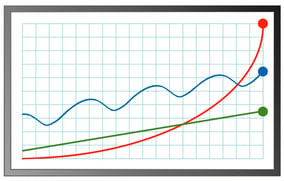
We all love Excel. For making spreadsheets, analysing data, or simply making some calculations. But when we are measuring and managing social impact, is Excel really the way to go?
Sure, for designing an impact map or template, excel does the job. On the other hand, these Excel spreadsheets – no matter how much we love them and have grown attached to them – tend to get very complex very fast. In addition, Excel does not offer many options to jointly work in the same spreadsheet at the same time, which often results in frustrations, errors and re-work. Moreover, any trends, benchmarks or reports you wish to extract from your Excel analysis to show to investors or other stakeholders, need to be constructed manually: a time consuming task.
The need for social impact measurement is ever growing. Concurrently, people seem to be shorter on time than ever. In order to generate widespread support for impact management, we therefore believe that measuring impact should be made less complex, more user friendly and time-efficient. Not just for organizations with one project or activity, but also for those with 1500 projects. That way everyone can measure and monitor impact, not just your Excel-experts.
It is for these reasons that with the emerging of an increasing demand for business intelligence tools in other sectors, we, at Sinzer, have asked ourselves: just how useful is Excel for measuring social impact?
It will perhaps come as no surprise that shortly after asking ourselves this question – in spite of our continuous love for Excel – we have developed an online platform – BI tool if you will – specifically designed for this one goal: consistent, accessible and time-efficient impact measurement. Not surprisingly, impact measurement software beats excel for a number of reasons, of which I will list a few:
- It’s user friendly: everyone can do it, at the same time
- It’s fast: it automatically enters up to 70% of your data, when using a template
- It has an integrated survey module, allowing you to collect data simply by sending out a questionnaire
- Dashboard – need we say more?
- Automatically generated trends and benchmarks
- Several reporting options
Not ready to fully say goodbye to Excel just yet? Neither were we, so we included the option to export all your data from the platform to Excel by one simple mouse click.
Want to see it for yourself? Register for a demo:
-1.jpg?width=232&name=GT%20Sinzer_logo_screen_descriptor%20(1)-1.jpg)


